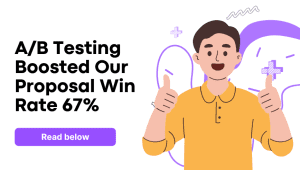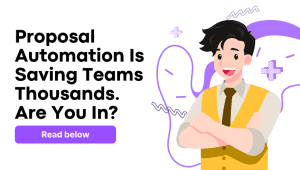If your team has ever fumbled through an Excel sheet to send a quote, emailed pricing from a three-month-old file, or gone back and forth for days just to get an approval, you know the struggle. That’s where CPQ software for enterprise businesses can make all the difference. Meaning.. if you’re anything like us, you’re always looking for ways to reduce the brain fog of repetitive work. And if you’ve ever worked in sales… or sat next to someone who does, you know quoting is usually where burnout begins.
This list of the top CPQ tools for enterprise businesses is our way of helping you and your team avoid that downward spiral. But here’s something to keep in mind: not all CPQ tools are built equal. Some are designed to work seamlessly with your current CRM or ERP. Others are laser-focused on speed. And some let you customize everything down to the font in your proposal doc. Let’s review.
1. Salesforce CPQ
Why it stands out: If you live inside Salesforce CRM, this cpq software is your best friend. Seamless, smart, and tightly integrated.
What you get:
- Guided selling flows that help new reps ramp faster
- Pre-set discounting and approval rules
- Real-time price adjustments that stay within your margins
What to consider: It shines brightest when fully synced with other Salesforce tools. Onboarding can take time, but once set up, it’s smooth.
Good for: Enterprise teams that already use Salesforce and need airtight quoting.
2. Oracle CPQ Cloud
Why it stands out: This one’s all about scale. Global sales teams with complex approval trees? Oracle’s built for you.
What you get:
- AI pricing insights based on customer data and trends
- Heavy-duty contract automation
- Multinational support with local currency, tax, and language logic
What to consider: Powerful, but works best with Oracle’s full suite. Be ready to commit.
Good for: Enterprises managing global quoting workflows with Oracle tools.
3. SAP CPQ
Why it stands out: Deeply embedded into the SAP ecosystem. If you’re running SAP ERP, this cpq software keeps it all talking.
What you get:
- Mobile quoting for sales reps on the road
- AI-powered rules to streamline choices
- Easy configuration of complex product bundles
What to consider: Not super plug-and-play. Requires IT involvement, but delivers serious workflow consistency.
Good for: SAP-native orgs that need quoting to feel like an extension of their ops backbone.
4. PROS CPQ
Why it stands out: It’s pricing intelligence on steroids. Real-time data helps you price competitively.
What you get:
- Dynamic pricing that shifts with customer segments and demand
- Built-in analytics for sales strategy
- Slick CRM and ERP integrations
What to consider: It’s a pricing-first tool. CPQ functionality is strong but works best in price-sensitive industries.
Good for: Enterprises in travel, logistics, and B2B where pricing speed is a dealbreaker.
5. Conga CPQ
Why it stands out: One of the most flexible quote builders out there.
What you get:
- Custom workflows for different teams or geographies
- Contract creation, approvals, and renewals in one place
- Modular options to scale with your needs
What to consider: Ideal for large, complex orgs but the learning curve can be steep for first-timers.
Good for: Teams managing global deal flows and legal-heavy contracting.
6. Experlogix CPQ
Why it stands out: Tailor-made cpq software for manufacturing and distribution.
What you get:
- Visual and logic-based configuration
- Strong rules engine for complex SKUs
- ERP and CAD software integrations
What to consider: Not the slickest UI, but rock solid for engineering-heavy quoting.
Good for: Industrial, B2B, and manufacturing orgs with highly customizable products.
7. Epicor CPQ
Why it stands out: Brings 3D and AR into the sales process. Yes, really.
What you get:
- Visual drag-and-drop product builder
- Configurations that update pricing and BOMs in real time
- Tools for both reps and customers to visualize purchases
What to consider: More powerful when paired with Epicor ERP.
Good for: Engineering and tech manufacturers with visual or complex builds.
8. DealHub CPQ
Why it stands out: Designed around how buyers want to buy. Super collaborative.
What you get:
- Shared DealRooms for real-time interactions
- Buyer engagement insights (see when they open your quote!)
- Guided selling playbooks
What to consider: Newer compared to legacy players, but growing fast with great UX.
Good for: SaaS and consultative B2B sales teams that need high engagement.
9. QuoteWerks
Why it stands out: Budget-friendly but delivers the basics well.
What you get:
- Quote builder with product bundling
- Integrates with QuickBooks, Zoho, ConnectWise
- Reporting tools and customizable templates
What to consider: Lighter on enterprise features but great for SMBs and growing teams.
Good for: Mid-size orgs looking to get organized without blowing the budget.
Free CPQ Tools That Actually Deliver (If You Know How to Use Them)
You don’t always need a six-figure software suite to bring order to your quoting process. If you’re a startup, growing SMB, or even an enterprise experimenting before going all-in, there are some pretty useful free tools that can help you get started with CPQ software.
These tools may not be full-scale CPQ tools for enterprise, but they can help with the basics like building quotes, managing pricing, and streamlining approvals. Some even offer features like quote tracking and online calculators, providing a simple and effective way to improve your quoting process before moving on to more advanced solutions.

1. Zoho CRM’s Quote Module
What it is: A built-in quoting feature inside Zoho’s free CRM.
Why it works:
- Easy to create and send professional quotes
- Works well if your pricing isn’t too complex
- Integrates with lead and deal tracking
Good for: Small teams who want quoting to live inside the same place they manage customers.
2. HubSpot Free CRM
What it is: A CRM platform with quoting features included at no cost.
Why it works:
- Build branded quotes fast
- Use product libraries
- Send and track proposals—all from one place
Good for: Teams already using HubSpot who want lightweight CPQ features baked in.
3. Bitrix24
What it is: A full-stack business suite with free CRM, quoting, and invoicing.
Why it works:
- Unlimited quotes and invoices, even on the free plan
- Multi-currency support and product catalogs
- Connects to email and team tools
Good for: Startups needing everything in one place without the cost.
4. ConvertCalculator
What it is: A no-code tool to embed calculators on your website.
Why it works:
- Let buyers build their own quotes
- Increases order accuracy and quote speed
- Great for lead gen and interactive pricing
Good for: SaaS and eCom businesses that want interactive quoting directly on-site.
5. Odoo (Community Version)
What it is: An open-source platform with modular business apps, including Sales, which includes many features of the CPQ software.
Why it works:
- Offers proposal building, digital signatures, and product configuration
- Integrates easily with sales, inventory, and invoicing
- Free and developer-friendly
Good for: Tech-savvy teams or companies with in-house devs who want full flexibility.
6. Google Docs + Autocrat Add-On
What it is: A free tool combo that merges Google Sheets data into Google Docs to automatically generate quotes and proposals.
Why it works:
- Fully cloud-based and collaborative
- Customize templates right inside Google Docs
- Pull data from ConvertCalculator or any sheet
- Export final docs as polished PDFs
Good for: Teams who want automation without leaving the Google Workspace. Especially helpful for those starting out or looking for a cost-effective, scalable way to generate proposals.
Smart Tool Combinations (When One Isn’t Enough)
If one cpq software doesn’t check all the boxes, combine a couple. Here are setups that work:
Odoo + Bitrix24: Manage product catalog and CRM in Odoo, and handle quoting and invoicing in Bitrix24.
ConvertCalculator + Google Docs + Autocrat: Let customers configure their quote with ConvertCalculator, then auto-generate a clean, professional proposal using Google Docs + Autocrat.
HubSpot + Zoho Quote Module: Use HubSpot for CRM and sales tracking, and Zoho for sending quotes when you need a little more customization.
These stacks can get you surprisingly far while keeping costs close to zero.
Look, as far as CPQ software is concerned, what works for a Fortune 500 team might overwhelm a 10-person startup and vice versa.
The big names like Salesforce, Oracle, and PROS are built for scale. But if you’re experimenting, bootstrapping, or just need a better way to stop quoting from slowing you down, one of the free tools might be the right way to start.
At the end of the day, the best CPQ solutions are the ones your team actually uses. When you find the right one, it can save you from one more pricing error or approval delay—and that’s totally worth it.