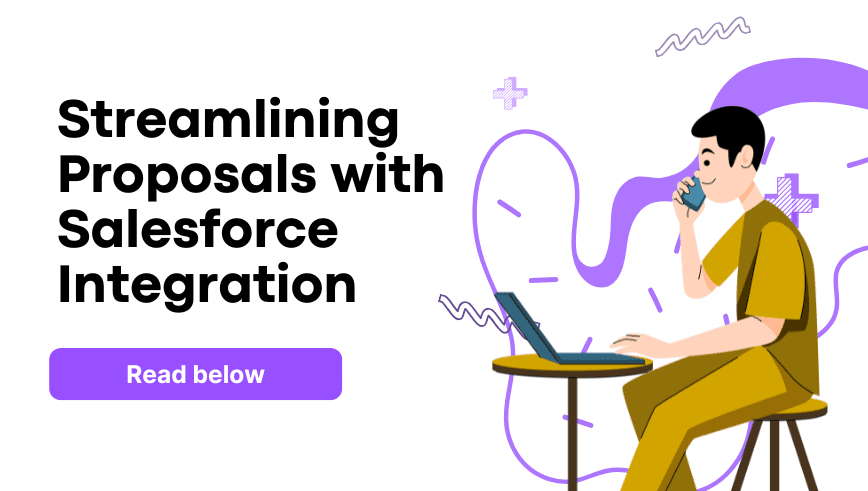Salesforce is a household name for businesses worldwide. Whether you’re a small startup or an enterprise, the chances are high that you are using Salesforce to manage your customer relationships, sales, and marketing efforts. With over 150,000 businesses relying on Salesforce to streamline operations, it’s no surprise that integrating Salesforce with proposal software is becoming essential.
So, what happens when you combine the power of Salesforce with proposal generation tools? You get an advanced Salesforce proposal integration that can automate the entire proposal process from creation to approval. By integrating Salesforce with your proposal software, you can save time, reduce errors, and enhance your sales team’s productivity.
In this blog, we’ll walk through the ins and outs of Salesforce proposal integration, showing you how it works, why it’s important, and how you can implement it. Let’s dive in.
What is Salesforce Proposal Integration?
Salesforce proposal integration allows you to connect your Salesforce CRM with proposal generation software to automate the process of creating, editing, and managing proposals. Instead of manually entering client details, deal information, and pricing, Salesforce pulls this data directly into your proposal templates, making the process more efficient and error-free.
When set up correctly, Salesforce proposal integration automates much of the data entry, ensuring that proposals are up-to-date, consistent, and reflect the latest customer data. But that’s not all, this integration also helps businesses automate approval workflows, ensuring that proposals get reviewed and signed off by the right people at the right time.
For those new to Salesforce, understanding the basics of integration is crucial. There are many resources to help you get started.
Why You Need Salesforce Proposal Integration
If you’re already using Salesforce, you’re likely familiar with how much data it handles. However, when it comes time to create proposals, this data often needs to be transferred manually from Salesforce to your proposal software, which can be time-consuming and prone to errors.
Without integration, your sales team is wasting valuable time entering the same information into multiple systems, which leads to inconsistencies, delays, and mistakes.
This is where Salesforce proposal integration comes in. With integration, your proposals are automatically generated using the most recent Salesforce data, ensuring that everything is accurate, up-to-date, and ready for approval.
Understanding Salesforce Proposal Software
When businesses decide to integrate proposal software with their Salesforce CRM, they are essentially bringing together customer data and proposal creation. This allows for a seamless workflow, where information flows from the sales process directly into the proposal document.
Having the right proposal tool that integrates with Salesforce is a game-changer. These tools often offer custom templates and dynamic updates, allowing your proposals to evolve as deals progress. Whether you’re looking for customizable templates or real-time data updates, choosing the right tool can greatly enhance the overall proposal experience.
Key aspects of Salesforce proposal software include:
- Data Import: Direct integration allows data from Salesforce to automatically populate the proposal document.
- Customization: Most Salesforce proposal tools allow businesses to create custom templates that match their branding and proposal structure.
- Real-Time Updates: As deals evolve within Salesforce, proposal software reflects the changes in real-time, ensuring accurate proposals every time.
By integrating Salesforce proposal software, businesses eliminate manual steps and increase efficiency, accuracy, and consistency across proposals.
Key Benefits of Salesforce Proposal Integration
- Time Efficiency: By automating the process of proposal generation, you eliminate the need for your team to manually enter data into multiple platforms.
- Reduced Errors: Automation ensures that there are no mistakes when transferring information between Salesforce and your proposal software.
- Consistency Across Proposals: With integration, proposals are created from a standardized template, ensuring consistent formatting, tone, and content across all documents.
- Streamlined Approvals: Multi-stage approval workflows in Salesforce can automatically route proposals to the appropriate stakeholders for review and approval, speeding up the process.
Automation is at the core of Salesforce proposal integration. Once your proposal workflows are set up, it’s easy to see how automating your sales, marketing, and service processes can make a huge difference. By leveraging Salesforce’s built-in automation capabilities, businesses can streamline everything from lead generation to contract management, making it easier to get proposals in front of clients faster.
How Salesforce Proposal Integration Improves Efficiency
Salesforce proposal integration directly impacts business efficiency by automating manual processes and reducing the time spent on creating proposals. Here’s how integration improves your business:
- Automated Data Population: No need for manual data entry; key customer details like pricing, contact info, and product details are pulled from Salesforce into your proposal.
- Quick Customization: With dynamic templates, proposals can be customized with just a few clicks, incorporating relevant client data, product options, or even pricing adjustments.
- Faster Approvals: Integration helps streamline approval workflows by automatically routing proposals through the right approval channels.
By reducing the time spent on proposal creation, businesses can respond to leads faster, improving the chances of closing deals.
Step-by-Step Guide to Salesforce Proposal Integration
Let’s take a closer look at how to implement Salesforce proposal integration with a step-by-step approach. From custom field mapping to automating approval workflows, we’ll walk you through the entire process.
1. Custom Field Mapping
For effective Salesforce proposal integration, it’s crucial to map custom fields between Salesforce and your proposal tool. Custom fields in Salesforce store critical data, like product pricing, client names, or terms, and this data needs to flow smoothly into your proposal documents.
Why Custom Field Mapping Matters:
Custom field mapping ensures that the data from Salesforce aligns with your proposal template. If done correctly, custom fields allow you to automate data entry and generate proposals without errors.
Esempio:
// Salesforce Apex code to retrieve custom field data
String clientName = [SELECT Name FROM Account WHERE Id = :accountId];
String productPrice = [SELECT Price__c FROM Product WHERE Id = :productId];
// Send this data to proposal generator
ProposalGenerator.createProposal(clientName, productPrice);
In this example, the fields “Name” and “Price__c” are automatically pulled from Salesforce and populated in the proposal document.
2. Automated Triggers
Salesforce allows you to set up automated triggers based on specific actions within the CRM, such as when a deal is marked as “Closed Won.” When a trigger is activated, it can automatically generate a proposal.
Why Automated Triggers Are Key:
By setting up triggers, your team doesn’t have to worry about manually creating proposals. The system does it for you based on pre-defined rules, ensuring that proposals are created instantly when a deal progresses.
Esempio:
// Trigger to generate a proposal automatically when a deal is won
trigger CreateProposal on Opportunity (after update) {
if (Trigger.new[0].StageName == ‘Closed Won’) {
// Automatically generate a proposal
ProposalService.createProposal(Trigger.new[0].AccountId);
}
}
This code ensures that when an opportunity reaches the “Closed Won” stage, a proposal is generated and ready for review.
3. Multi-Stage Approval Workflows
Salesforce automation is not just about generating proposals. It’s also about ensuring that these proposals follow the right approval process. With multi-stage approval workflows, Salesforce ensures that your proposals are routed to the appropriate team members for review.
Why Approval Workflows Matter:
Approval workflows automate the process of getting sign-offs on proposals. This not only speeds up the process but also ensures that no steps are missed, reducing the risk of delays or mistakes.
Esempio:
// Example of submitting a proposal for approval in Salesforce
Approval.ProcessSubmitRequest req = new Approval.ProcessSubmitRequest();
req.setObjectId(proposalId);
req.setComments(‘Please review and approve this proposal.’);
Approval.ProcessResult result = Approval.process(req);
This code triggers an approval request for the proposal, sending it to the appropriate approvers based on your Salesforce workflow. Once the above integrations are in place, using tools like Salesforce’s Proposal Builder helps create, customize, and manage proposals directly. By linking your proposal software with Salesforce, you ensure that the proposal reflects the latest customer data, reducing the chances of errors and speeding up the entire process.
Integration Platforms for Salesforce Proposal Software
Choosing the right integration platform is crucial for ensuring smooth communication between Salesforce and proposal software. Some of the most reliable platforms include:
- MuleSoft: A powerful integration tool for connecting Salesforce with third-party applications, including proposal software.
- Zapier: Automates workflows between Salesforce and popular proposal tools, allowing for simple, no-code integrations.
- Salesforce APIs: These allow for highly customizable integration solutions, letting businesses tailor proposal automation according to their specific needs.
These platforms can streamline the integration process, allowing businesses to focus on scaling their sales operations.
Best Practices for Salesforce Proposal Integration
To make sure your Salesforce proposal integration is successful, here are some best practices to follow:
- Data Cleanliness: Clean, well-organized Salesforce data is essential for effective proposal integration. Ensure that your Salesforce fields are populated correctly before setting up the integration.
- Test Everything: Before going live, thoroughly test the integration. Use real data to ensure that all fields map correctly, triggers activate as intended, and approvals work seamlessly.
- Continuous Monitoring: Integration doesn’t end once it’s set up. Continuously monitor the system to ensure that it’s functioning as expected. Look for areas where automation can be improved or expanded.
- Train Your Team: Make sure your team understands how the integration works and how they can use it effectively. Training will ensure smoother adoption and fewer errors.
Salesforce Proposal Integration for Different Business Models
Different industries have varying needs when it comes to proposal creation and sales processes. Salesforce proposal integration can be tailored to fit the needs of different business models, ensuring that each model gets the most value from the integration.
- For SaaS Companies: Proposal automation can be used to customize pricing models based on user tiers or subscription plans directly from Salesforce.
- For Manufacturing Businesses: Multi-stage proposals with product configuration options can be automated, using Salesforce data to create proposals with complex product catalogs.
- For B2B Companies: B2B sales require highly personalized proposals. Salesforce proposal integration helps pull in specific account details and provides targeted, tailored proposals.
Each business model can benefit from Salesforce proposal integration, but it’s essential to select the right configuration for your specific needs. When you’re dealing with proposals, especially RFPs, it’s all about smooth collaboration. Connecting Salesforce with your proposal tool helps ensure everyone on your team is on the same page, which is crucial when you’ve got multiple people reviewing a document.
Salesforce Proposal Integration ROI and Cost Benefits
Salesforce proposal integration not only saves time but also provides significant ROI for businesses. By automating the proposal creation and approval process, companies can achieve:
- Reduced Labor Costs: With automation, businesses spend less time creating proposals manually, which can lead to significant savings in labor costs.
- Increased Proposal Accuracy: Fewer errors in proposals mean fewer delays and rework, which can help close deals faster.
- Faster Deal Closures: With automated proposal generation and approval, sales teams can respond to clients faster, resulting in quicker deal closures.
When businesses calculate the time and money saved through Salesforce proposal integration, the ROI becomes clear. It’s an investment that pays for itself over time. We’ve seen a few businesses take it even further by integrating AI into their proposal generation. It’s like having a proposal assistant that handles the writing and customization part for you, cutting down on manual work even more.
Security and Compliance in Salesforce Proposal Integration
When integrating Salesforce with proposal software, security is paramount. Salesforce already comes with built-in security features like role-based access control, encryption, and audit trails to protect your data.
Why Security Matters:
Sensitive client data and pricing details are often included in proposals. Ensuring that this data is protected by Salesforce’s security features is essential to maintain compliance with data protection regulations such as GDPR and HIPAA.
How to Scale Salesforce Proposal Integration for Growing Teams
As your business grows, the complexity of your Salesforce proposal integration may increase. Here’s how to ensure scalability:
- Multiple User Support: As your sales team grows, ensure that the proposal tool can support multiple users with varying permission levels. This ensures that only the right people can edit, approve, or access sensitive proposal data.
- Integrating with Other Systems: As you scale, your needs may evolve. You may need to integrate with other tools such as e-signature platforms or contract management software. Salesforce proposal integration should be flexible enough to accommodate these future integrations.
- Automating Workflow for Larger Teams: As your team grows, you may want to automate different aspects of the workflow, like approval processes or notifications. Customizing Salesforce workflows to suit a larger team can help streamline the process.
Scaling your integration as your business grows will help keep your proposals efficient and accurate, even as your sales operations expand.
Case Studies: Real-World Examples of Salesforce Proposal Integration
Case Study: Improving Proposal Accuracy
A global consulting firm had issues with inconsistent proposals, especially when different sales reps used different pricing or terms. With Salesforce proposal integration, the firm was able to ensure that every proposal was automatically populated with the most up-to-date data, resulting in more consistent and accurate proposals.
Challenges in Implementing Salesforce Proposal Integration
While Salesforce proposal integration offers numerous benefits, businesses may encounter some challenges when setting up and maintaining the integration. Here’s what to watch out for:
- Field Mapping Complexity: Mapping the right fields between Salesforce and proposal software is crucial for accurate data population. Misalignment can lead to incomplete or incorrect proposals.
- Customization Needs: If your business requires complex workflows, ensure that your proposal software can handle these complexities before you start the integration process.
- API Limits: Salesforce has API call limits that could impact performance if not managed correctly. Make sure to optimize your API calls to avoid reaching these limits.
By understanding these potential challenges ahead of time, businesses can better plan for smooth integration. Speed is key, especially when responding to RFPs. Once Salesforce and your proposal tool are integrated, the whole process becomes quicker, no more hunting through old emails to find the latest version.
Performance Optimization and Troubleshooting
Salesforce proposal integration works best when the system is optimized. Here are a few tips for improving performance:
- Reduce Field Mapping Complexity: The more fields you map, the more data needs to be processed. Be mindful of how many fields you integrate and whether they are essential for your proposals.
- Optimize API Calls: Make sure your API calls are efficient to prevent timeouts and slowdowns.
- Handle API Rate Limits: Salesforce imposes limits on how many API calls can be made within a certain period. Consider implementing retry logic or batching API requests to avoid hitting these limits.
The Future of Salesforce Proposal Integration
As businesses continue to move towards automation, Salesforce proposal integration is becoming more and more critical. By automating proposal creation, approvals, and document management, you can save valuable time, reduce errors, and improve your sales process overall.
A Proposta.biz, we’re building a powerful solution designed to integrate seamlessly with Salesforce and take your proposal process to the next level. While we’re still working on our tool, we’re committed to delivering a solution that will meet your business needs and help you generate proposals faster, more efficiently, and with greater accuracy.
Ready to upgrade your proposal workflow? Keep an eye on Proposta.biz. The future of Salesforce proposal integration is just around the corner.